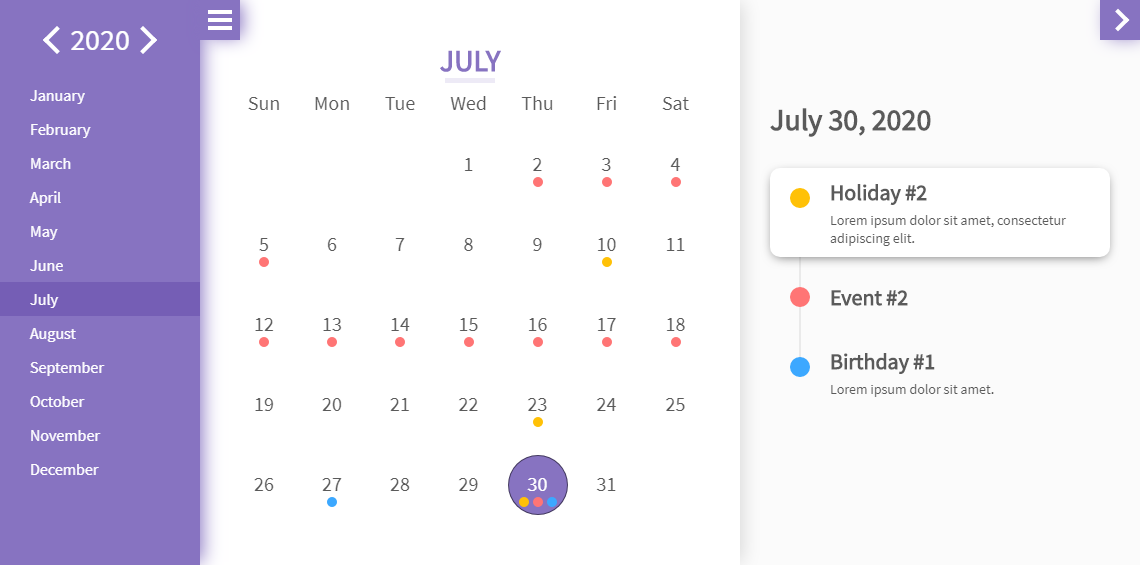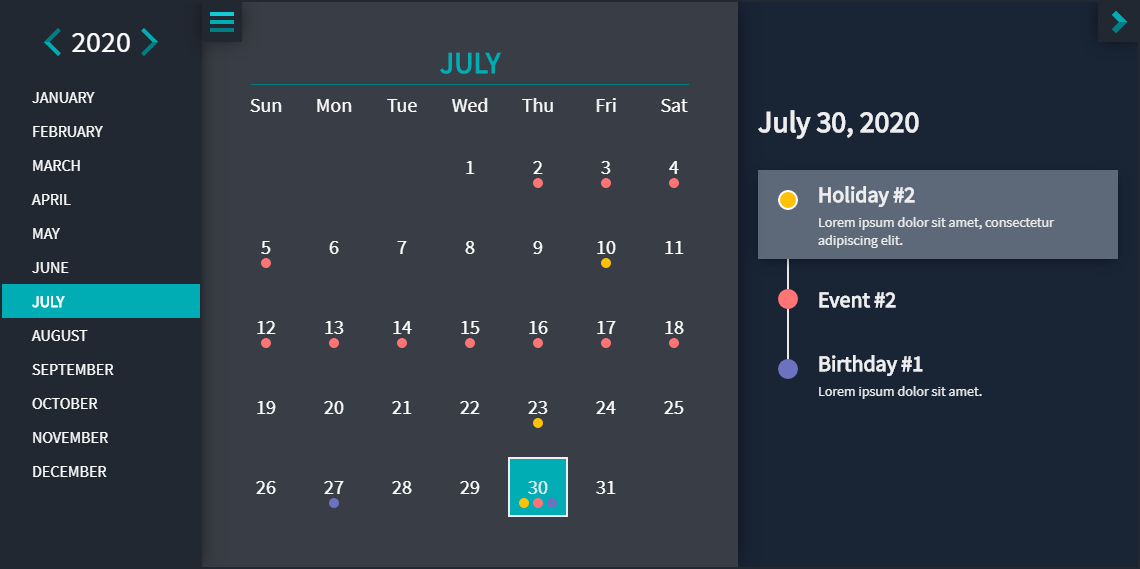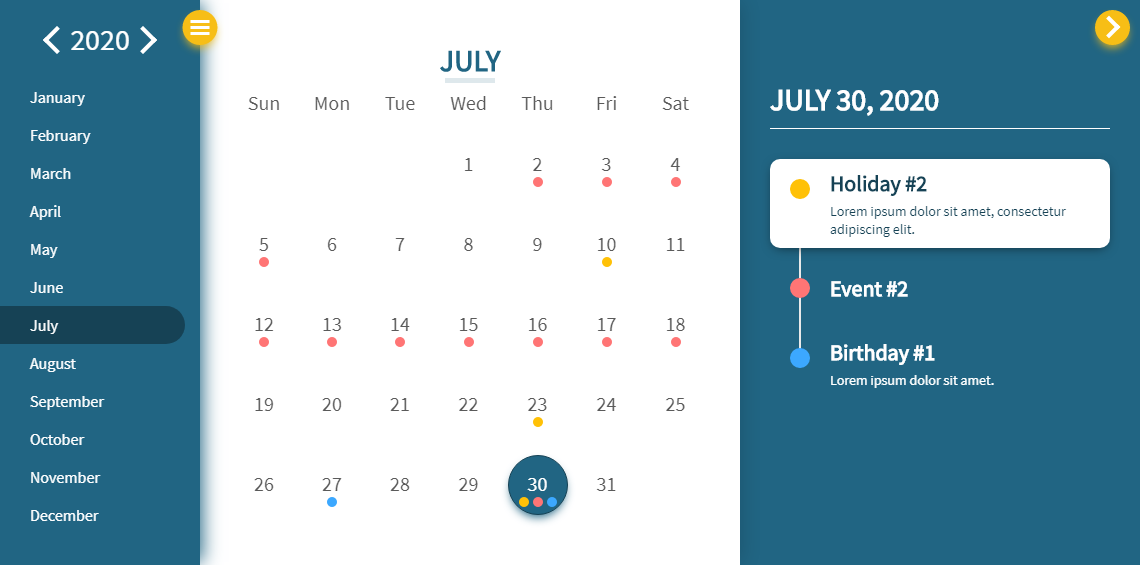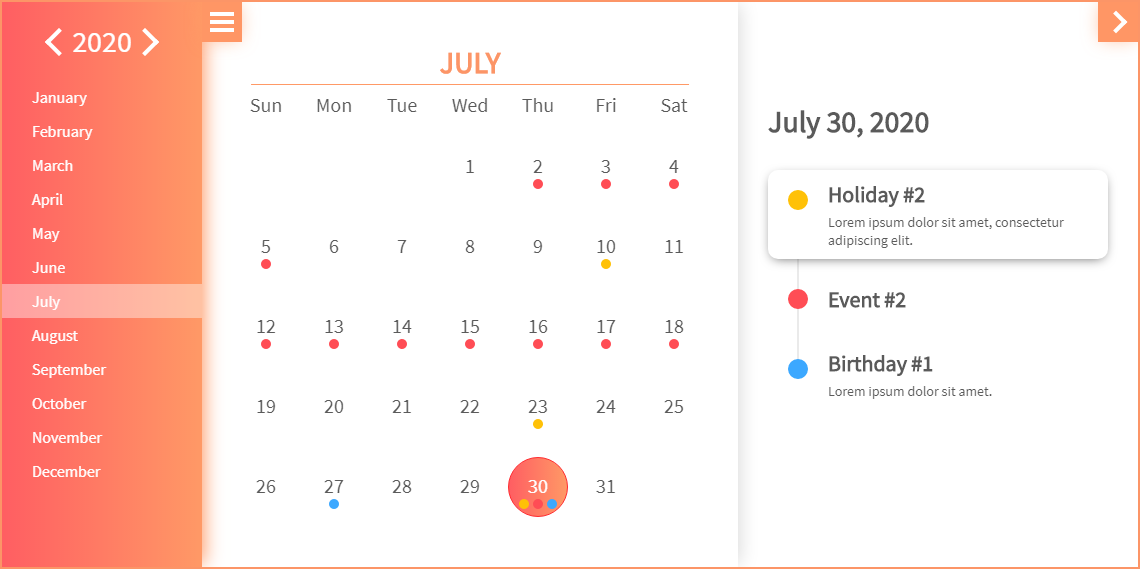features
var features = [
'Flexible and fully customizable',
'Responsive — has desktop, tablet and mobile design',
'Add, remove and view calendar events',
'Events and methods that lets you think outside the box :)',
'Does "modern-looking" counts? Then I'm in!'
]; // and more features to come...